For you to understand disadvantages of cloud storage first we need to understand On a technical level, persistent mass storage in cloud computing typically consists of spinning hard disk drives or solid-state drives (SSDs).
For reliability purposes, disk drives are often grouped to provide redundancy.
The typical approach is the Redundant Array of Inexpensive Disks (RAID), which is a group of techniques.
RAID groups have redundant disks configured so that the disk controller can still retrieve the data when one of the disks fails.
An average disk drive has a 3–5% failure rate per year. Roughly speaking, on 5,000 installed disks, you can expect one failure every day.
RAID techniques differ in the percentage of redundant disks and in the aggregate performance they can deliver
Part of the storage functionality is to slice and group disks into logical volumes of arbitrary sizes (alternatively called logical unit numbers [LUNs], virtual hard disks, volume storage, elastic block storage, Amazon EBS, and Rackspace Cloud Block Storage).
These storage volumes have no file system.
The file system structure is applied by the OS on the VM instance to which they are provisioned.
Disadvantages of cloud Object Storage
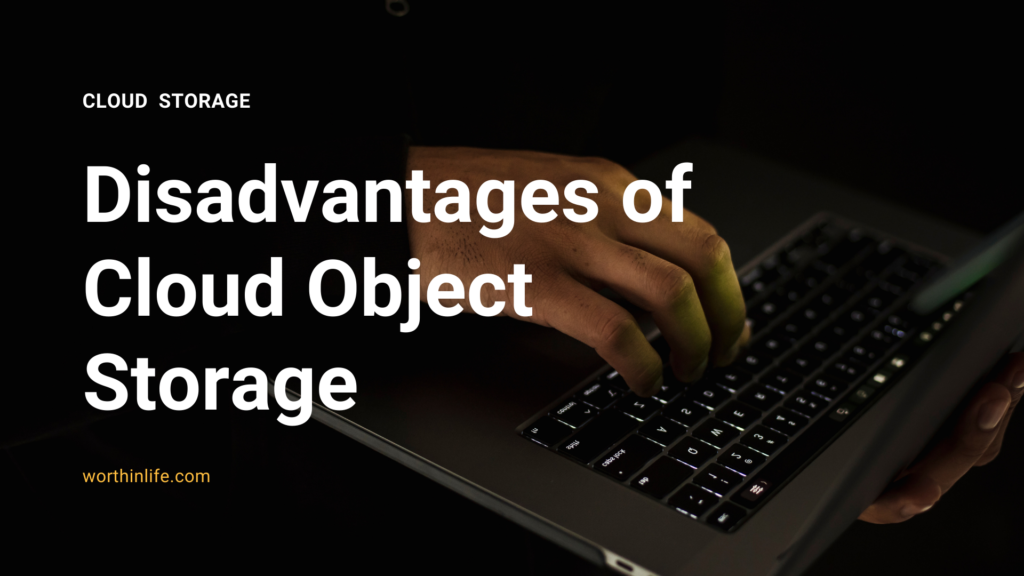
The CSP can provide a file system–like a scheme to its customers.
This is traditionally called object storage, where objects (files) are stored with additional metadata (content type, redundancy required, creation date, and so on).
These objects are accessible through APIs and potentially through a web user interface.
Instead of organizing files in a directory hierarchy, object storage systems store files in a flat organization of containers (called buckets in Amazon S3) and use unique IDs (called keys in S3) to retrieve them.
Commercial examples include Amazon S3 and Rackspace cloud files.
Object storage is typically the way to store OS images, which the hypervisor boots into running instances.
Technically, object storage can implement redundancy as a way to improve resilience by dispersing data via fragmenting and duplicating it across multiple object storage servers.
This can increase resilience and performance and may reduce data loss risks and controlling disadvantages of cloud storage.
The features you get in an object storage system are typically minimal. You can store, retrieve, copy, and delete files, as well as control which users can undertake these actions.
If you want to be able to search or to have a central repository of object metadata that other applications can draw on, you generally have to implement it yourself.
Amazon S3 and other object storage systems provide Representational State Transfer (REST) APIs that allow programmers to work with the containers and objects.
The key issue that the cloud professionals has to be aware of with object storage systems is that data consistency is achieved only eventually.
Whenever you update a file, you may have to wait until the change is propagated to all the replicas before requests return the latest version.
This makes object storage unsuitable for data that changes frequently.
However, it provides a good solution for data that does not change much, such as backups, archives, video and audio files, and VM images.
Disadvantages of Cloud Management Plane
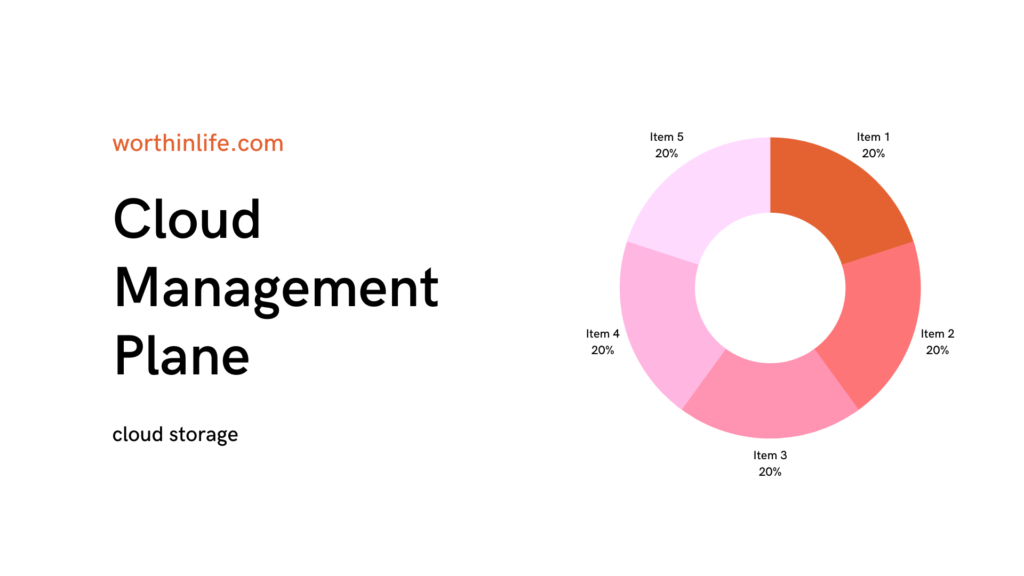
The management plane allows the administrator to remotely manage any or all of the hosts
The key functionality of the management plane is to create, start, and stop VM instances and provision them with the proper virtual resources such as CPU, memory, permanent storage, and network connectivity.
When the hypervisor supports it, the management plane also controls the live migration of VM instances.
The management plane, thus, can manage all these resources across an entire farm of equipment.
The management plane software typically runs on its own set of servers and has dedicated connectivity to the physical machines under management.
Because the management plane is the most powerful tool in the entire cloud infrastructure, it also integrates authentication, access control, and logging and monitoring of resources used.
The management plane is used by the most privileged users: those who install and remove hardware, system software, firmware, and so on.
The management plane is also the pathway for individual tenants who have limited and controlled access to the cloud’s resources.
The management plane’s primary interface is the API, both toward the resources managed as well as toward the users.
A graphical user interface (GUI, or web page) is typically built on top of those APIs.
These APIs allow the automation of control tasks.
Examples include scripting and orchestrating the setup of complex application architectures, populating the configuration management database, allocating resources over physical assets, and provisioning and rotating user access credentials




